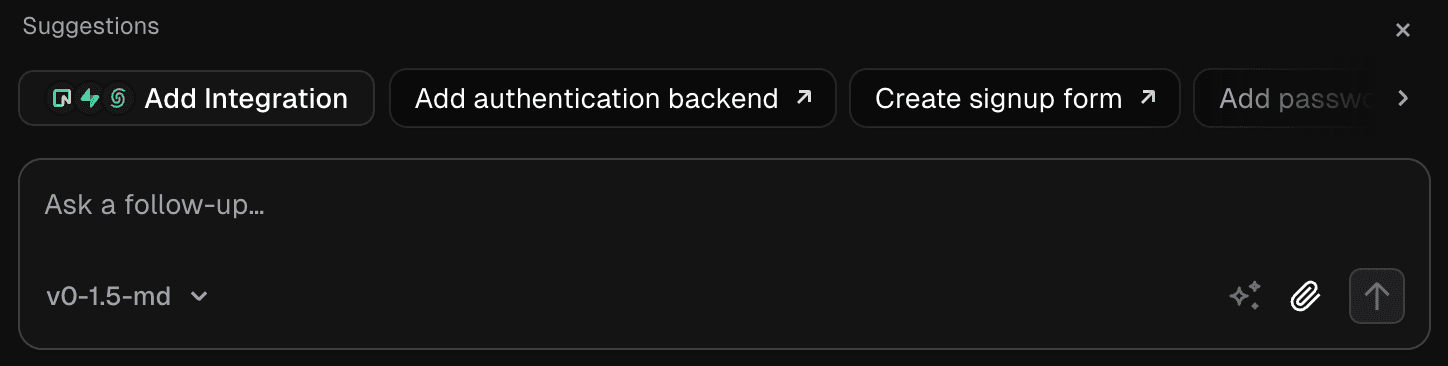Databases
Build full-stack applications with v0's database integrations.
When building applications, it can be useful to add data persistence to properly mock out more complex flows. v0 enables simple, one-click database integrations with popular providers, including Upstash, Neon, Supabase, and Vercel Blob.
Setting up a database
You can connect a database to v0 from a chat thread or project.
From a project
From the Projects view, go to Project Settings → Integrations to see available database options.
- To reuse an existing database, click the arrow to select from previously created ones.
- To add a new one, click Create to open the Marketplace and accept the provider's terms.
Once connected, the database will appear under the Integrations tab. Future generations in this project can now use the connected database.
From a chat thread
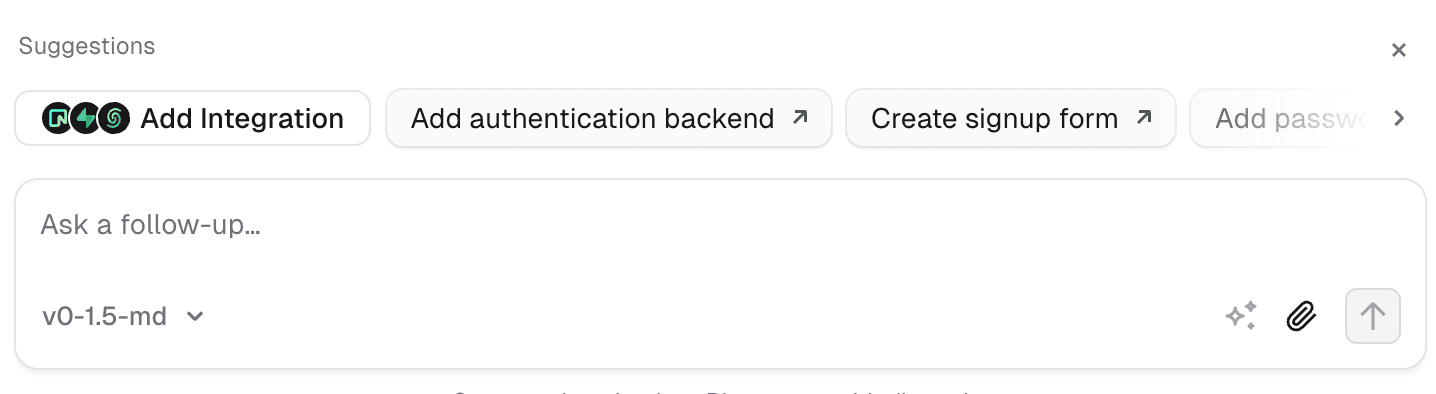
You can also connect a database directly from chat.
- Click the suggested action, or
- Ask v0 to add a database integration.
Either path opens the Marketplace with click-through terms for supported providers.
Managing integrations
Adding an integration provisions a new user account on that service and adds the necessary environment variables to your project. You can manage these integrations through the Vercel Marketplace.
When you add an integration requiring an environment variable outside of general setup, you will be prompted in the chat to add the necessary variables. You can also add your own environment variables anytime from the project settings sidebar.
For SQL-based integrations, can generate and execute SQL. This lets you create, update, and drop tables.
For AI models, you can set spend limits, auto-top-ups, and other settings during setup. This allows you to control your usage and costs.